This isn’t a common problem for modern TVs, but a lot of people have reported their Wii U not filling out the screen properly on their TVs and I’ve been dealing with the same thing since launch. Some games have no problems; Black Ops 2 and Sonic Transformed automatically adjust the screen size or have their own options, however Nintendo’s own OS doesn’t (only Miiverse and the eShop have scaling options for some bizarre reason) and ZombiU, New Super Mario Bros. U and Nintendo Land were all oversized on my TV with elements of the screen missing and no option to change it. My Sanyo 32″ LCD isn’t exactly ancient but it’s a few years old and has a funny way of configuring itself, with no direct overscan or scaling option. Yesterday I accidentally discovered a fix and I thought I’d share it.
 *REWIND: THE DAY BEFORE*
*REWIND: THE DAY BEFORE*
I received a copy of Persona 3 in the mail on a sunny morning, so I booted up my PS2 to play it (impressions – love the concept, great music, hate the battle system). It’s the first time I’ve played a game in 4:3 since getting my Wii U. The next time I played Wii U the TV was still in 4:3 mode, but reconfigured ITSELF to widescreen. All of a sudden, the screen size fit perfectly. Previously I had tried every option on my TV including 4:3 but the problem was I did it all at once and confused the TV. I clearly missed this and was too impatient when I got my shiny new console. The act of resetting my TV while in 4:3 mode somehow refreshed it and made it configure itself to the Wii U automatically when that was the first thing it saw. PS3 and Xbox 360 remain properly scaled.
Nintendo could fix this with a simple update that allows custom screen size in the OS, but for now this is just another option for those scratching their head and getting nowhere with google search. I’ve also read about other options on TV’s with weird names like “pixel scaling” so make sure you change every option on your TV. Try switching it off in different modes and try unplugging it in different settings or even a factory reset. I’ve read a lot about this in the past month, and some people have found obscure fixes, but most people haven’t. If your TV has no direct option to adjust scaling, try an indirect one. I find this problem especially strange coming from Nintendo considering how long they stood by SDTVs and their late HDTV adoption means they should have been more accommodating. It’s a crazy new Miiverse out there.
UPDATE: 29th May 2014
I dont know which update did it, but it’s been fixed! There is now an adjustment option in the Wii U’s system settings that wasn’t there at launch. I tried it and all my TV problems can be fixed this way, and the adjustment carries over to games since I tested it with New Super Mario Bros U.
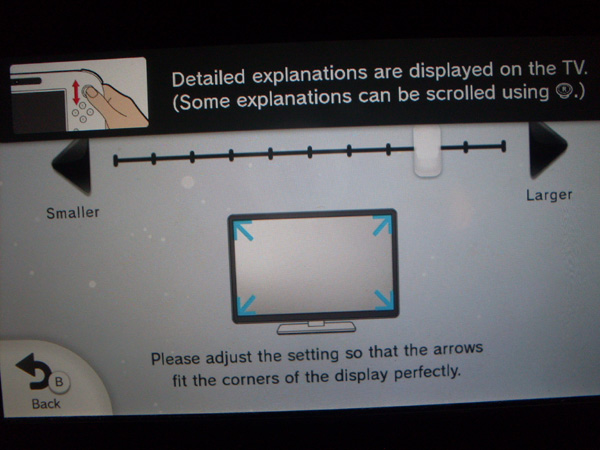
Very easy and much needed for some TV’s. Those dots are animated bubbles in the background, my GamePad is very clean. =D
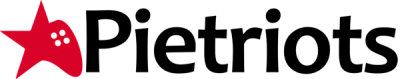
I’m glad I found this! We just got a new TV, and just little bits on the Wii U weren’t lined up. It took me a long while to discover Nintendo had Miiverse with its own option, and baffled me why the Wii U system itself doesn’t. The Wii has an option, to “move” the screen, but not the Wii U? It was just odd.
Other than Miiverse though, I haven’t had many issues with games not being exact. NSMBU was off a smidgen compared to the GamePad, and I’m not sure if there is much to do with it really.
It’s little things like this that can drive gamers crazy, hopefully this is found by Wii U owners looking for solutions if they are having the same problems.
LikeLike
Yeah I had the same issue too. It was bad though, I was missing half an inch on the edges on my 26 Magnavox, using component cables. I didn’t pay it no mind, thought it was software thing that they’d patch. After 2 months, I said screw it, call Nintendo.
After spending 90 minutes with a Nintendo rep, trying everything under the sun except animal sacrifice, I thought it was my Wii U. I chalked it up to being a launch day thing, sent it to repair. Cut to one week later, one of the repair guys tell me nothing’s wrong, they’re sending it back.
I tried it on my dad’s Sony Bravia 48 incher, with the HDMI cable. Just like Scott, there was a quarter inch missing. Better, but still not right.
So I found a solution. A $449 solution, but it got it done. I got a 40 inch Sharp LCD HDTV, and lo and behold, after changing one setting, I see everything on the gamepad and TV are perfect. The funny thing is, I walked into Best Buy with my Wii U in my back pack telling the sales man “I’m not walking out here until I KNOW for sure that its going to work. I’m not going to load this up, take forever to unpack and set up, only to not work.” They were reluctant, but they said agreed. I hooked up my Wii U to one of their TV’s, and kept going until I found the right one.
Its a tough one to place blame, and I was lucky to have the money to fix the solution (I needed to get new TV to go with the Klipsch Pro Media speaker system I got on Black Friday 2012 anyway…), and that a patch to make the Wii U smarter with its detection will fix things permanently.
LikeLike
Oh wow, seems more common than I thought. Thanks for the comments guys!
I think it’s just Nintendo’s lack of depth and foresight when it comes to everyone else’s electronics, it’ll probably be fixed in the next update which sounds pretty major.
LikeLike
The scaling in the Wii U setting don’t go up high enough. There’s a God 6in black band around the screen making it so small
LikeLike